
Recently, Booking updated its payment method. Let’s have a look at how it used to be and how it is now.
Booking.com payment options for guests: back then
Not too long ago, when a guest made a reservation on Booking, the hotels and property owners selling on this site, would get a straightforward choice over how to manage their guests’ payment details. They could opt to manage their guests’ payments with their credit card details or allow Booking to manage their payments through a Virtual Credit Card (VCC), that was assigned to the guest, once the reservation was made.
Booking.com payment options for guests: since...
Currently, Booking automatically sends a virtual credit card to the guest when a reservation is made.
Before we dive into what this means to hotels, let’s quickly define VCC.
What is Booking.com's online payment system?
Virtual Credit Cards are digital credit cards, usually, for temporary and disposable use, that hide the actual number of the credit card.
On the bright side, they protect the owner of the card from having the credit card’s details falling in the wrong hands.
On the downside, there is a waiting time between making the sale and collecting the payment, for the seller.
Booking.com payment issues
For businesses processing virtual credit cards, the main pain issue is cash flow. With a virtual credit card from Booking, the hotel won’t see the money until a week or month later, depending on the terms of their Booking account.
On the other hand, hotels won’t be able to upsell their complementary services, for example, room upgrades, leisure activities, exclusive guest offers, food and beverages, special features in the room, etc.
Besides, the interchange fees are higher for virtual credit cards, because these types of cards require more steps for processing payments.
So, why are hoteliers still using VCC?
-
- They are not aware of the benefits of using the guest’s “real” credit card.
- Fear of change: In the UK 70% of hoteliers’ bookings come from Booking, therefore they might be afraid to take risks since Booking is their main source of revenue
- Trust in Booking: “it’s more secure for the guests to pay Booking instead of the Hoteliers”.
- Commissions for Booking payout can be slightly lower than on other platforms, software, or services (1.3% for Europe, in some cases as low as 1.1%).
- Pre-formatted Booking.com sales term text: payment schedule only allowing charging the first night, 50% of the reservation, or 100%.
- Insurance* for late cancellations or no-shows.
With Amenitiz Pay – our payment solution that integrates easily into our PMS – you can ensure you get paid even if the guest cancels the reservation.
Choose the rules to collect your payments
Get 30% in advance from the guest’s reservation. Have cash flow.
With Amenitiz Pay, get a notification if a card, being issued by a guest from Booking, is invalid.
NOTE: On booking, if a credit card is proven invalid, the hotel can cancel the reservation within 24 hours without paying a fee.
Get Amenitiz Pay to centralise, automate and manage your guests’ payments.
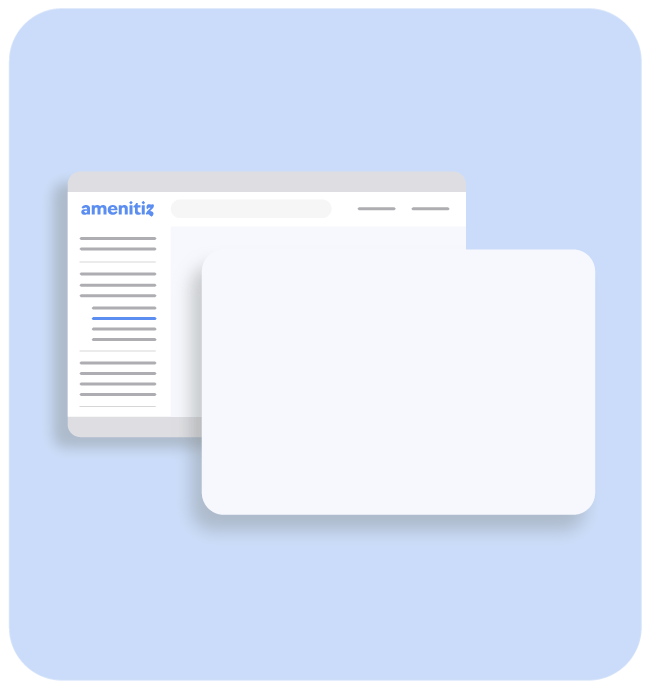
What payment options does a host have with Booking.com
Each hotel has its own needs. For less tech-savvy hoteliers, the best option might be to delegate all their payment processes to Booking.
However, hoteliers that are already using tech to manage their business might prefer to retrieve the payment information from their guests’ that come from Booking.
They might find it difficult to define the settings in their Booking profile account to get the real credit card details instead of the virtual credit card when a reservation is made via Booking.
They might also find it useful to know what are the types of accounts that are available on Booking.
What payment options does a host have with Booking.com
Each hotel has its own needs. For less tech-savvy hoteliers, the best option might be to delegate all their payment processes to Booking.
However, hoteliers that are already using tech to manage their business might prefer to retrieve the payment information from their guests’ that come from Booking.
They might find it difficult to define the settings in their Booking profile account to get the real credit card details instead of the virtual credit card when a reservation is made via Booking.
They might also find it useful to know what are the types of accounts that are available on Booking.
What are the three types and characteristics of profile accounts on Booking?
Booking.com payment option #1 - Exclusive
- Not yet “trusted” users
- No option to handle payments from the guest.
- Payments are sent vis bank transfer from Booking directly to the hotel’s bank account, on a weekly or monthly basis. And always after the guest has checked out.
- Pay a commission to collect the payments, around 1.3% in Europe.
- Don’t have access to any type of credit card.
Booking.com payment option #2 - Hybrid model
- “Trusted” users.
- Hoteliers can choose to handle payments from the guests, via credit cards.
- The guests will be presented with two options before a reservation:
Option 1: to “Pay now at booking”. This option sends a Virtual Credit Card to the hotelier. The virtual card is activated at check-in. This way, the virtual card can only be used for the amount previously checked.
Option 2: “Pay later to the Property”: the client’s credit card is sent to the hotelier.
Booking.com payment options #3 - Hotel collect
- “Trusted” users.
- When opting out from “Payments by Booking”, the hotelier will automatically have access to the client’s “real” credit card only, getting rid of the virtual credit cards payment system.
- The guest’s credit card will be charged as per the hotelier’s payment schedule
- The hotelier can charge the card for extra charges for example, or even refund the card
- A pre-authorisation can be set on the guest’s credit card, depending on the software the hotelier is using to manage the business.
How to check your Booking.com payment terms
Honestly, I don’t know how to answer this question. We looked into our Booking’s setting account and could not find the answer. So, the only way to know for sure would be to directly call Bookings customer service.
We do know that hoteliers have ways to deactivate their Exclusive or Hybrid Model, if that’s their case and wish.
We also know how to set a Hotel Collect account profile to process payments directly from the guest’s credit cards instead of Booking’s virtual credit card.
1. Deactivating the new payment options and terms
Finance – finance setting – deactivate booking.com payment
2. Updating your payment options, second step:
Property – policies – edit – For “How much is the guest charged for cancellation within 1 day before arrival: select 50% or 100%
On the same page – On “prepayment”- for “Do you want to charge guest before they arrive” – select “yes”
3. Changing Booking.com back to pay now option, third step:
For “When do you want to collect payment” – select “before free cancellation ends”
For “How will you receive the payment” – select “credit card”
Save

Check step:
Make sure Booking is giving you access to the CVC on the guest’s credit card.
How do you check? You can send a message to Booking.
If you don’t change these settings, it is most likely that Booking will automatically set the Hybrid Model plan to your profile settings.
Too many complicated steps? Give us a call, will guide you through.
FAQs about Booking.com partner payment options
1. Can you pay with PayPal on Booking.com?
Yes and no. There’s no straightforward option to activate PayPal as a payment method. However, if you activate an option called ‘Payments by Booking‘ you can set your property up to take on a range of alternate payments types. The tricky part is that not all properties necessarily qualify. If you look on your booking account and don’t have the ‘Payments by Booking’ option in your ‘Getting Paid’ dropdown menu then it turns out you don’t. As with many of the statuses on Booking.com the reasoning behind who qualifies or not remains largely obscured in the fog.
You yourself can set up payment of your invoices to Booking.com via PayPal. You simply need to call them directly and ask to change your payment method from bank transfer to something called Ayden, which is a portal fitted to take a number of alternative payment methods.
2. Can you now pay in instalments with Booking.com?
In an unusual move this depends more on your guests’ credit card provider than Booking.com. Booking allows you split payments between different cards but ultimately the amount needs to be paid when it needs to be paid.
As far as setting up a deposit/principle payment system, whereby the deposit is non-refundable and the principle is paid at a date closer to arrival or on the day of check-in, if you get yourself a ‘trusted’ client status then this is up to you to decide.
3. Do you now have to pay Booking.com upfront?
This too seems to depend very much on policy and status. The internet has forums like phonebooks discussing this very topic. There seems to be a confusion among guests as to when they need to pay and among hoteliers as to whether some guests need to have paid before arrival. The truth, as with much of what goes on behind closed Booking.com doors, is a bit of a mystery.
The best policy if you want to be able to have the answers to questions like these is to sort out your profile settings so that you have the option to decide this, then decide to take as many payments as possible yourself and process them through an external payment solution like Amenitiz Pay.
Conclusion - What do I do about my Booking.com payment options?
Truthfully, that depends on you. What kind of property are you running and do you want to run all aspects of it?
For many hoteliers Booking.com does offer a service that they’re glad to have taken care of for them – namely processing bookings and payments and advertising. As with any service though, it isn’t free, and as with the biggest services there are out there the ‘small’ ‘extra’ ‘essentials’ begin to build up and before you know it your completely dependant on them for your income with little to no say in how you run your business.
If you want to be in control follow the steps we’ve outlined above or talk to one of our experts who’ll take you through it step by step. Make a big effort to promote a culture of direct bookings amongst your regular guests and put some work into your website so it’s slick and reliable and able to take bookings from the traffic you get via the billboard effect.
For that and the all important payment solution – and so much more – why not book a free demo with Amenitiz today and see what’s what.
You’ll be glad you called.