
The American giant comes to our aid once again. Today we are talking about Google Hotels, the Google feature that helps hoteliers to be visible on its search engine. This is a portentous tool that can really triple the number of direct bookings. How? Read the article to find out how to register and all the tricks to exploit it to its full potential.
We will speak about the easy management of your hotel bookings on Google. So, if you want to see your direct bookings multiply and increase the visibility of your site—and thus of your rooms—continue reading the article, as always Google will surprise you!
IMPORTANT: If you are already one of our customers and would like to activate Google Hotels, just call the Amenitiz support centre. We will be happy to help you!
- Understanding the different Google services
- So what is Google Hotel?
- How Is Google Hotel Helping You as an Owner?
- How can you join and get listed on Google Hotel as an owner?
- 1. Create a free Google Business Profile
- 2. Engage with your current customers
- Add photos and videos to showcase your services to customers.
- Answer questions about your hotel through a Q&A
- Create posts for hotels
- Chat directly with your customers
- 3. Make sure you provide all the right information about your hotel
- 4. Make sure you have a connectivity partner (Google Hotel Partner)
- See more about: Google Hotel FAQs
Understanding the different Google services
Difference between Google Hotel and Google Hotel Search
Google Hotel and Google hotel search are two different services offered by Google. Google Hotel is a service that allows users to book hotels directly from the search engine, while Google hotel search is a tool that helps users find the best hotel deals in their area.
Google Hotel offers users direct access to hotels and their amenities and detailed descriptions of each property. It also provides information on discounts, packages, and other special offers. On the other hand, Google hotel search allows users to compare prices from different hotels in an area and view ratings from previous guests. This makes it easier for travellers to make an informed decision about which hotel they should stay at.
We wrote an article in the Amenitiz Blog where we go very deep inside all the characteristics of Google Hotel Search.
Google Maps Hotel
A very well-known Google’s feature, right? But let’s see how it could be useful for you –and your customers.
Google Maps is an invaluable tool for hoteliers and property managers. It allows them to easily locate their properties, plan routes to and from them, and find nearby amenities. It also provides detailed information about the surrounding area, including points of interest, attractions, restaurants, and more. Furthermore, Google Maps can be used to help guests find their way around the property quickly and easily. This makes it easier for hoteliers to provide a better guest experience overall. You can send the Maps, using google Maps in your email or through WhatsApp, to help them find you last minute while running to take the bus from the airport.
Google Hotel Results
Google Hotel Results is a feature offered by Google that allows users to search for and compare hotel prices in the same location. It provides a comprehensive view of the available hotels, their prices, and other important information such as amenities, photos, reviews, and ratings. With this tool, users can easily compare different hotels to find the best deals. Additionally, it also provides an interactive map that displays the location of each hotel so that users can quickly identify which one is closest to their desired destination.
Google Hotel Results are a great way for hotels to get their business in front of potential customers. It allows hotels to list their services and amenities and provide photos and reviews from past guests. To be listed in Google Hotel Results, hotels must first create a Google My Business account, which is free and easy to set up.
PLUS: If you are a client, our team can help you to set up and to set and use it properly for free! Call the support and they will give you all the help you might need.
Once the account is created, the hotel must provide accurate information about its services and amenities. They must also upload high-quality photos of their property and encourage customers to leave reviews on Google My Business page. By doing so, hotels can ensure that they appear in Google’s search results when someone searches for a hotel in the area.
So what is Google Hotel?
Google Hotel is a feature of Google that allows users to book hotels directly from the search engine. This service is currently available in over 200 countries and provides users with a convenient way to find and book hotel rooms without having to leave the search engine. With Google Hotel, users can compare prices, read reviews, and even benefit from special deals offered by hotels. It also allows users to make direct bookings without going through an intermediary such as an Online Travel Agency (OTA) like Booking or Expedia, to name just a couple of them.
But find out with me in this article what the advantages of using Google Hotels correctly are!
How does Google Hotel Technically Work? the Google Hotel API
Google Hotel API is a powerful tool that helps hospitality businesses easily connect and manage their hotel data with Google. It enables hotels to provide customers with up-to-date information about their services, room availability, and pricing. The API also allows developers to build applications that can automate tasks such as booking reservations and managing customer feedback.
Also, to easily share reviews for your hotel, you can use the Google Places API to obtain its Place ID. Then, simply follow the step-by-step instructions provided to generate a direct link for customers to provide reviews.
It’s a tool generally used by developers, here I leave the link to Google Hotel’s Help center page to learn more about it.
How Is Google Hotel Helping You as an Owner?

Google Hotel puts your accommodation on the front line.
The link to your hotel’s website will appear on the first page of Google when the customer is comparing prices and will be led to choose yours because it should be the best possible price.
Google Hotel helps you put your amenities forward when customers compare
All your hotel’s amenities will be shown by Google and customers can view them from Search and Maps. You can make changes to your account details through the dashboard if they are wrong. In case of an error or any other technical difficulty when editing this information, you can always contact Google to make it perfect.
Google Hotel helps you get customers to book
Easy as pie, no need to add much more. if the customer sees your best price they will click on it, arrive at your site with the integrated search engine and book directly saving you the cost of commissions.
How can you join and get listed on Google Hotel as an owner?
Getting your hotel listed in Google Hotel is an important step to ensure that potential customers can find your business.
Joining Google Hotel is a simple process and an investment of a small time that is definitely worth it.
Creating a profile on Google Hotels is an excellent way to promote your hotel business and reach potential customers. Here are some steps you can take to create a successful profile on Google Hotels:
- Create a free Google Business Profile
- Engage with your current customers
- Make sure you provide with all the right information about your hotel
1. Create a free Google Business Profile
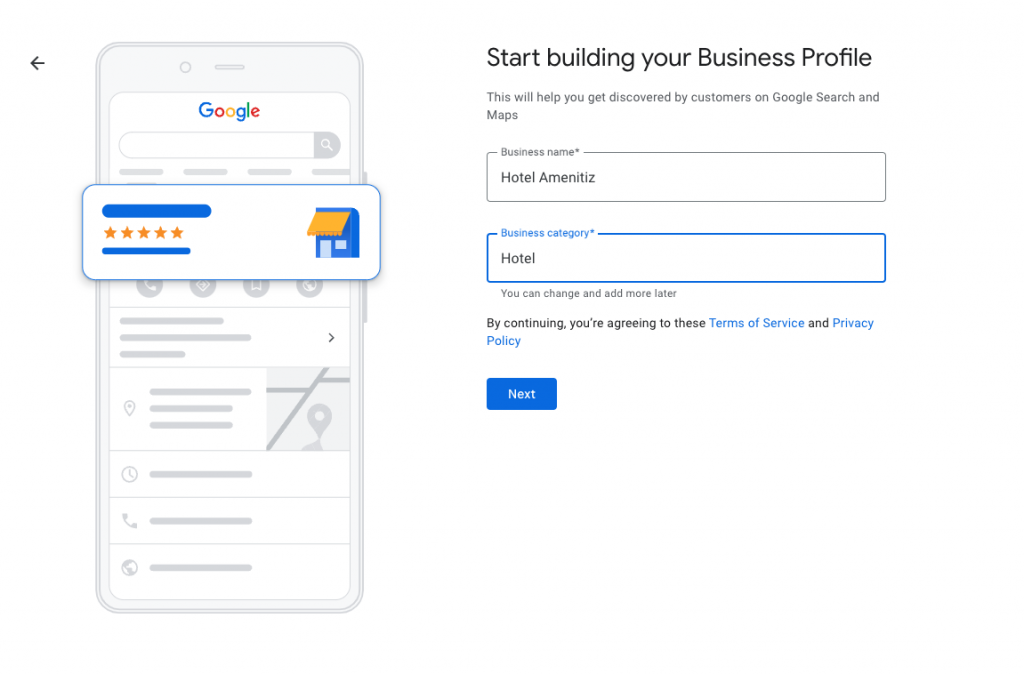
- On your computer, sign in to Google Maps.
- You can choose between 3 ways to add your hotel:
- Enter your hotel address in the search bar. On the left, in the Business Profile, select “Add your business”.
- Right-click on the map and select “Add your business”.
- In the top left, click Menu
- “Add your business”.
- Enter the name of your hotel.
- Note: If your hotel appears on Maps, it will appear in a drop-down during sign-up. Once you start typing in the hotel name, a list of options will appear. Make sure to double-check all the details before selecting one.
- Select a business category. Then, click “Next”. (you can also create a more specific category if appropriate like hostel or motel.
- To complete the signup process, please adhere to the steps on-screen in order to create a Business Profile.
- Select a verification option.
Once you have your Google My Business account approved by Google, your hotel will be listed on Google Travel and appear in the search results when people search for hotels in your area.
Don’t forget: travellers want to find the best offers, so be sure to be present on Booking or Airbnb, but don’t forget to create a wonderful website, where your clients can fall in love with your rooms and book directly there. At Amenitiz we have specialized Website Designers that will create a website for you. With The Hotel Club, we also created a useful and free e-learning course to modify the website whenever you wish!
2. Engage with your current customers
Reply to customer reviews
Responding is crucial, whether the reviews are good or bad. One must always respond with kindness and show displeasure if any customer has had a bad experience. You have to be empathetic even when you feel like shouting at them. At The Hotel Club we have a useful free course, in which we have devoted a lot of space precisely to customers’ reviews.
Add photos and videos to showcase your services to customers.
Choose the right photos: Photos are essential for creating a great impression on potential customers, so make sure you choose high-quality photos that showcase your hotel in the best light. To understand how to take photos check the free e-learning course “Website Creation Preparation” at The Hotel Club.
Answer questions about your hotel through a Q&A
Be the first and most reliable source of information. Be helpful and kind. This will also help you understand your target’s most frequent questions and needs.
Create posts for hotels
With Google Hotel you can connect with current and potential clients through posts on your Business Profile on Google Search and Maps. You can create and share announcements, and news, promote your sales and offers, new or popular items in stock, or event details directly with your customers. Know more about it with the link to the Google centre page.
Chat directly with your customers
Your customers can get in touch with you from your Business Profile with a chat feature. You will be able to answer all their questions, tell your story and attract more customers with your words and online presence.
3. Make sure you provide all the right information about your hotel
You can use the API and dashboard provided to ensure that all their attributes are kept up-to-date. It’s very easy. Go to your Business Profile and Select “Edit Profile” > “Hotel Details”. At this point, you will have a separate tool to edit the info. Search for the attribute you want to add and fill in the information, and, as always, don’t forget to save.
Write compelling descriptions: Use clear, concise language to write captivating descriptions of your hotel that will draw in potential customers.
Add details about amenities: Make sure to include all relevant details about the amenities offered at your hotel so potential customers have all the information they need before booking
Wait for Google to validate the profile.
4. Make sure you have a connectivity partner (Google Hotel Partner)
To start using of the free booking links feature, you need to collaborate with a connectivity partner, like Amenitiz, and instruct them to send your rates to Google.
A connectivity partner is a third-party partner who helps you get your rates online. YOu need them to send your rates to Google.
Amenitiz will help you to use it for the first time Google Hotel and our agent will explain to you how to take advantage of this useful tool.

See more about: Google Hotel FAQs
What is Google Hotel Finder and how to list my hotel?
Google Hotel Finder is a service from Google that allows hotel owners to list their properties on Google and make them visible to potential customers. It is an easy and efficient way for hotel owners to reach out to a wider audience and get more direct bookings.
All you need to do is create an account with Google My Business – which is the same account created to be visible in Google Hotel, so two pigeons with one bean – and provide the necessary information about your property. Once you have done that, you can start listing your rooms and services, as well as setting prices for each room type.
How does google rate hotels?
Google rates hotels based on a variety of factors, including customer reviews, the hotel’s star rating, and the hotel’s location. Google also takes into account the amenities the hotel offers, such as free Wi-Fi or parking. Additionally, Google looks at how well the hotel is optimized for search engine rankings by looking at keywords and meta tags (SEO). By utilizing this data, Google can accurately rate hotels and provide users with a comprehensive overview of each establishment.
If you barely understand all those words like “meta tags” or SEO, what are you waiting for? Look at The Hotel Club free e-learning course about Traffic to your Website!
Are Google Hotel and TripAdvisor doing the same thing?
The UK market for online travel booking services is highly competitive and an ever-evolving space, with well-known giants such as Google Hotel and Tripadvisor leading the way. Both of these platforms offer a range of services designed to make the process of finding and booking accommodations easier for travellers. The service includes user-friendly search functions, ratings and reviews, detailed descriptions of listed hotels or flats, price comparison tools, and more.
What is Google Hotel Center?
Google and, particularly, Google Hotel, gives everybody a lot of help quickly to consult, related to the most common answers people do. I leave you the link to the Google Hotel Center Landing page, and to be more specific, you can find the Google Hotel’s FAQ page here.
What is, and how do Google Hotel Ads work?
Google Hotel Ads is a platform that helps hotels reach potential customers by displaying their ads in Google search results. It leverages the power of Google’s search engine to target travellers looking for accommodations and allows hotels to promote their services directly on the search engine results page. It works by showing hotel ads alongside organic search results when someone searches for a hotel or related terms such as “hotel near me”. When a user clicks on the ad, they are taken to a landing page where they can book the room or view more information about it.
The platform also provides hotels with valuable insights into customer behaviour, allowing them to optimize their campaigns and improve their ROI.

