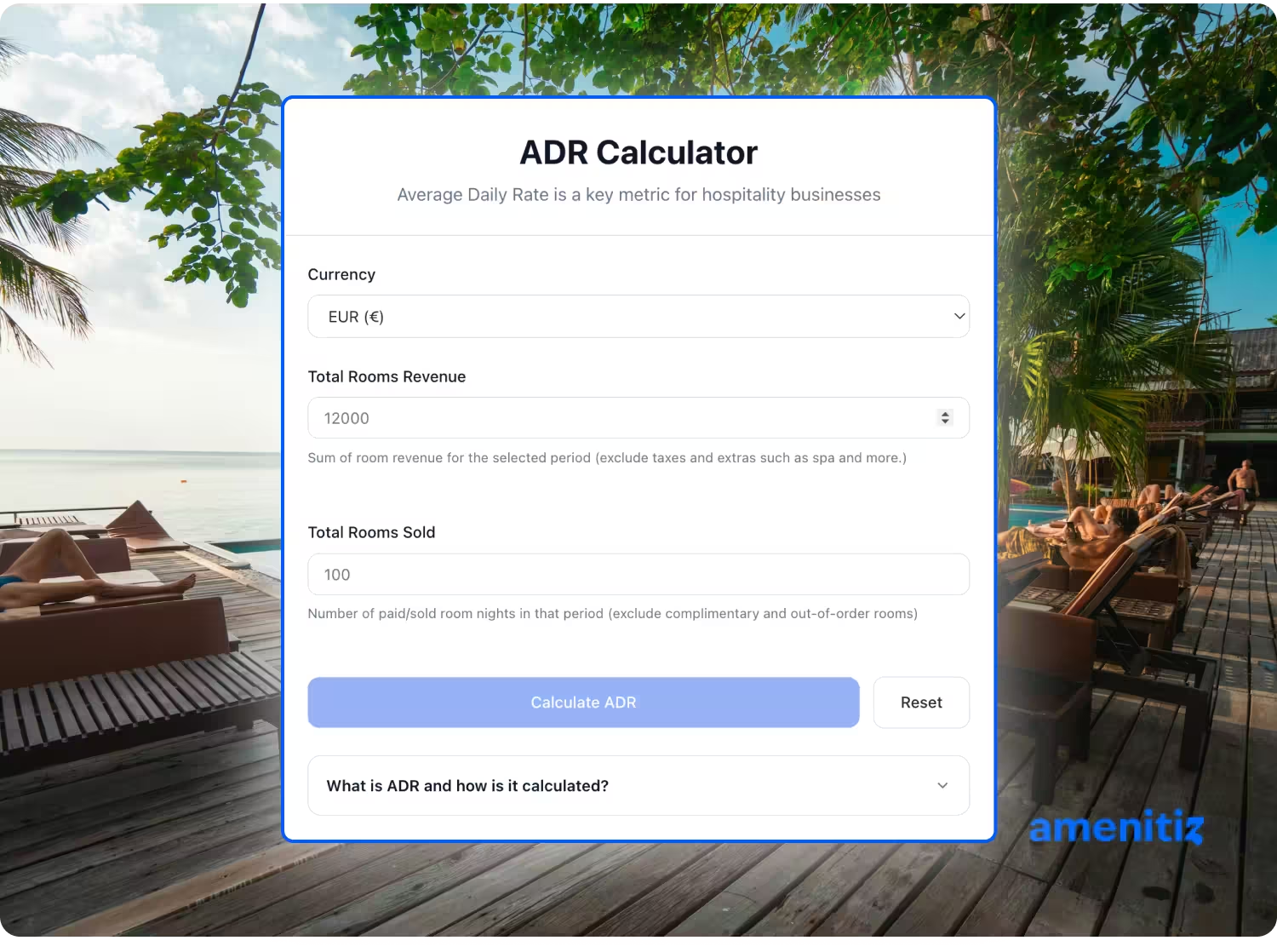How to Calculate ADR for Small Hotels and Boost Your Revenue
Running an independent hotel or B&B is a daily balancing act between offering great guest experiences and keeping your business profitable. Between managing bookings, cleaning rooms, and replying to reviews, it’s easy to overlook one number that quietly tells you how well your pricing strategy is working: your Average Daily Rate (ADR).
If you want to price your rooms smartly, track your performance, and grow your revenue sustainably, learning how to calculate ADR for small hotels is a great place to start.
Let’s break down what ADR means, how to calculate it easily, and how to use it to boost your business — without losing sight of what matters most: happy guests and healthy margins.
What Is ADR (Average Daily Rate)?
In simple terms, your Average Daily Rate tells you how much money you earn per occupied room per night.
Think of ADR as your property’s heartbeat — it shows how well your pricing strategy is performing on any given day.
If your ADR is increasing, it usually means your pricing is strong and guests are willing to pay a bit more for the value you offer. If it’s dropping, it could mean you’re discounting too heavily, facing more competition, or attracting a different kind of traveler.
ADR doesn’t account for empty rooms — that’s what occupancy rate does. But together, ADR and occupancy give you a clear picture of your hotel’s revenue performance.
How to Calculate ADR (with a Simple Formula and Example)
Here’s the basic formula used across the hospitality industry:
ADR = Total Room Revenue ÷ Number of Rooms Sold
Let’s look at an example:
If your B&B earned €3,000 in room revenue over a weekend and you sold 20 rooms, your ADR would be:
€3,000 ÷ 20 = €150
That means, on average, each room night generated €150 in revenue.
If you want to go deeper, you can also calculate ADR for a specific date range — for example, per week, per month, or by season. This helps you spot trends like:
- Higher ADR during summer weekends
- Lower ADR midweek or in the off-season
- Special event dates when you can increase rates
Tracking these variations helps you make better decisions about pricing and promotions.
Why ADR Matters for Independent Hoteliers
For independent hoteliers and B&B owners, ADR is more than a number — it’s a strategy compass.
It helps you answer key questions like:
- Am I charging enough for my rooms?
- Are my discounts eating into my profits?
- How does my property compare to others nearby?
By keeping an eye on ADR, you can evaluate whether your rates truly reflect the value you offer.
Here’s why ADR is so powerful for small properties:
- It guides your pricing strategy. If your ADR is too low, you may be undervaluing your property. If it’s too high and occupancy drops, you might be pricing yourself out of the market.
- It helps measure marketing success. Running a campaign or listing on new channels? Track ADR before and after — it’s a great way to see if those efforts are attracting higher-value guests.
- It supports long-term planning. Seasonal ADR trends help you decide when to invest in upgrades, when to offer promotions, and when to hold firm on pricing.
ADR vs RevPAR vs ARR: What’s the Difference?
These three terms often get mixed up — but understanding the difference helps you make smarter decisions.
ADR (Average Daily Rate):
Shows how much you earn per occupied room. It doesn’t include unoccupied rooms.
RevPAR (Revenue per Available Room):
Takes occupancy into account. It’s calculated as:
RevPAR = ADR × Occupancy Rate
So, if your ADR is €100 and your occupancy is 80%, your RevPAR is €80.
ARR (Average Room Rate):
Often used interchangeably with ADR, though in some regions it includes multi-night stays or packages.
For most small hotels, ADR and RevPAR are the key metrics to monitor regularly. ADR helps you understand pricing strength, while RevPAR gives you a full picture of revenue performance.
How to Improve Your ADR Without Losing Guests
Raising your ADR doesn’t mean simply increasing prices. It’s about increasing the value perception so guests are happy to pay a bit more.
Here are some practical, proven ways to do that:
1. Offer More Direct Bookings
Every booking that comes through your website avoids third-party commissions. Tools like Amenitiz Booking Engine make it easy for guests to book directly, helping you keep more of your revenue — and control over your pricing.
2. Add Value, Don’t Just Add Price
Small details make a big difference. Include perks like breakfast, flexible check-in, or free parking to justify slightly higher rates. Guests are often happy to pay a little more for convenience and comfort.
3. Segment Your Pricing by Audience
Different guests value different things.
- Business travelers might prioritize flexibility and Wi-Fi.
- Couples may value romantic add-ons or late check-out.
- Families might respond well to bundled offers.
Use these insights to create targeted offers that increase your ADR without scaring off price-sensitive travelers.
4. Use Dynamic Pricing Tools
Stop guessing what your rates should be. Dynamic pricing software — or the revenue management tools inside Amenitiz — help you adjust prices automatically based on demand, seasonality, and local events.
5. Focus on Reviews and Reputation
Better reviews mean higher perceived value, which means you can confidently raise rates. Encourage satisfied guests to leave feedback, and respond to all reviews to build trust.
6. Analyze Your Channel Performance
Not all OTA channels perform equally. Some may bring bookings at lower rates. Use your PMS or booking system to track ADR by channel — then focus your efforts on the most profitable ones.
Using ADR to Build a Smarter Revenue Strategy
Once you start tracking ADR regularly, you’ll see patterns that reveal where your real opportunities lie.
For example:
- If your occupancy is high but ADR is low, it might be time to raise prices.
- If ADR is strong but occupancy drops, maybe you need better distribution or local partnerships.
- If both are low, it’s time to revisit your marketing and guest acquisition strategy.
The key is not to treat ADR in isolation. Combine it with occupancy rate, RevPAR, and guest satisfaction data to build a complete picture of your performance.
With platforms like Amenitiz, you can track all these metrics in one place, get real-time insights, and make pricing decisions that balance profitability with guest satisfaction.
Conclusion: Turn Your ADR Into a Growth Engine
Knowing how to calculate ADR for small hotels is more than a math exercise — it’s a mindset shift.
It means understanding your numbers, valuing your property correctly, and using data to make smarter choices every day.
By tracking ADR and combining it with tools that simplify revenue management, you’ll build a business that’s not only more profitable but also more predictable.
If you’re ready to take the guesswork out of your pricing and unlock your property’s full potential, explore how Amenitiz can help you manage everything — from bookings to revenue — in one intuitive platform.